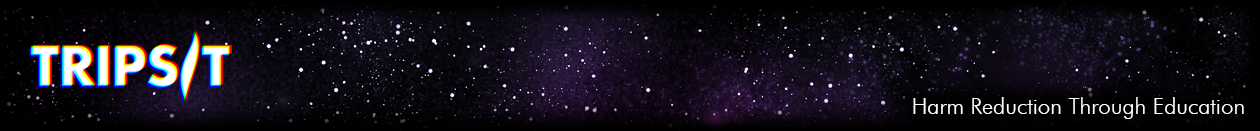Disclaimer! The below is outdated. We highly recommend using the webchat, or any other modern IRC client. Details on connecting with common desktop clients can be found here:
https://wiki.tripsit.me/wiki/Connecting_to_TripSit
As well as connecting through our web chat, you can also use a desktop client which have a substantial amount of extra features. In case you are confused about how to install an IRC client, we’ve created a few portable installs that are configured to auto-connect to our network to make it easier.
Once started, simply type /nick YourNickname to change your nickname.
TripSit_KVIrc_20160129_w32.exe (18 mb, Win32 Self-Executable Archive)
TripSit_KVIrc_20160129_w32.7z (18 mb, Win32 7zip Archive)
TripSit_KVIrc_20160129_w32.zip (33 mb, Win32 Zip Archive)